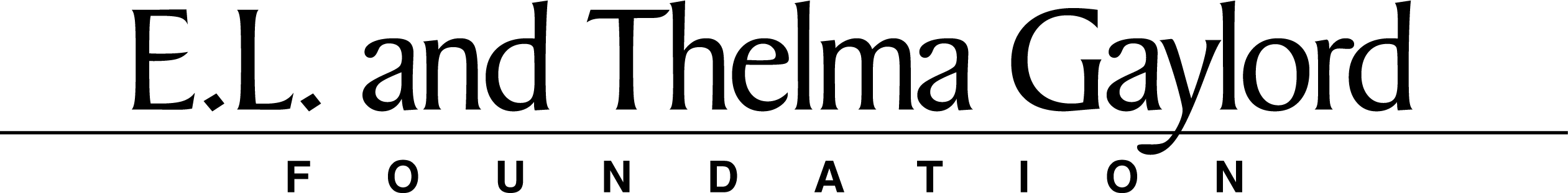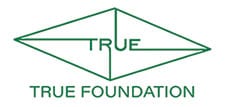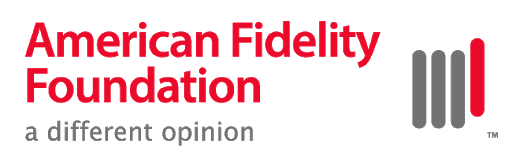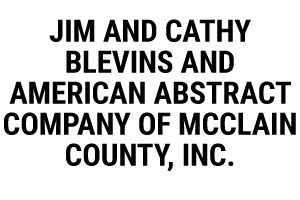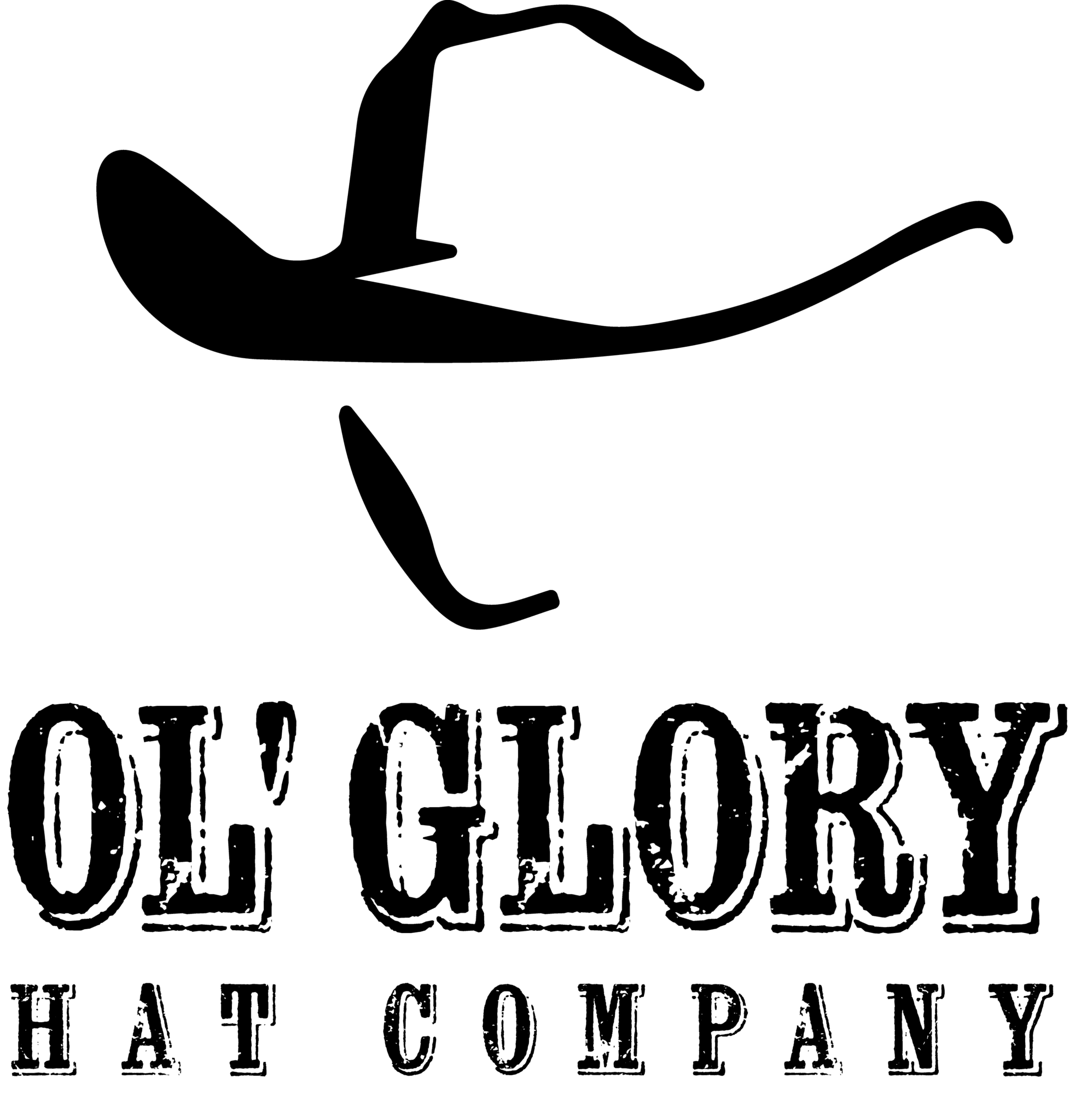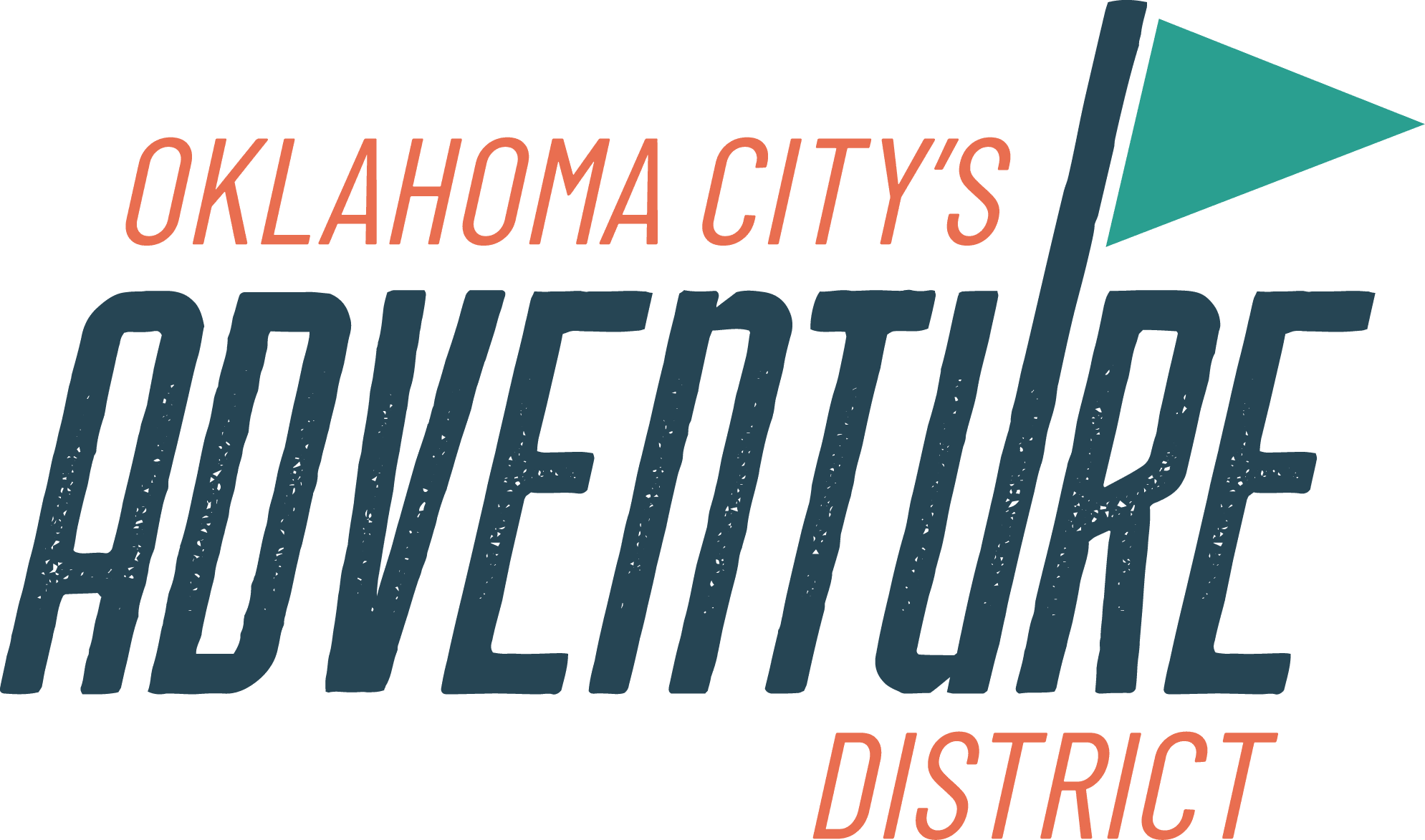The Traditional Cowboy Arts Exhibition & Sale is back October 1 and 2. The sale will be run differently this year, with our new Western Heritage app taking the place of ballot books and boxes.
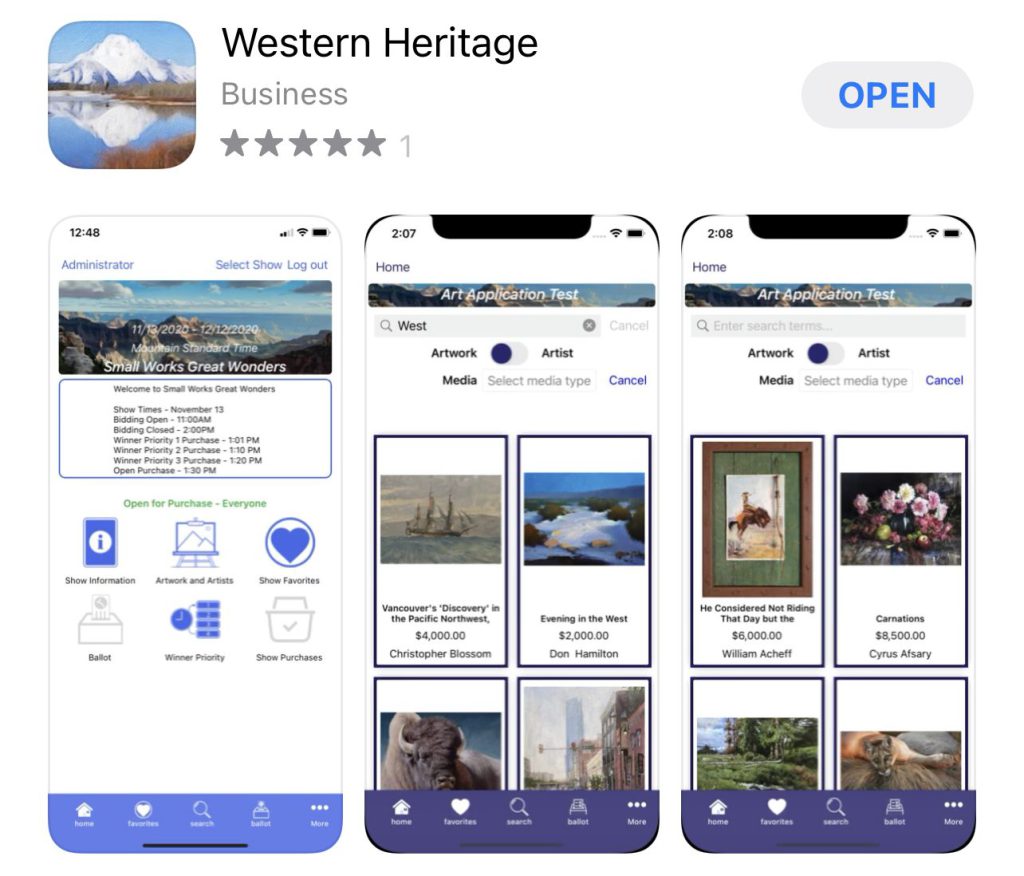
Step 1: Download the App
Visit the Apple App Store, search “Western Heritage” and download the app by that title from True Oil, LLC. The app is ONLY AVAILABLE FOR iPhone, iPad and iPod Touch.
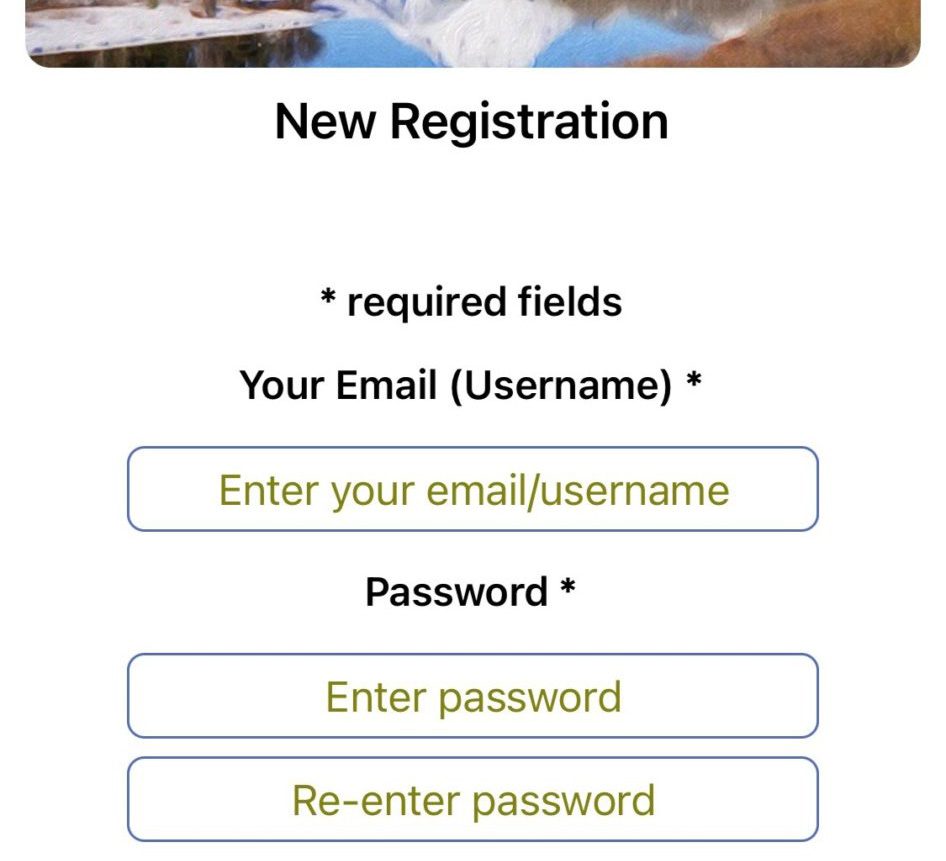
Step 2: Register and create a username and password
Once downloaded, open the app and proceed with the registration process by clicking on “register.”
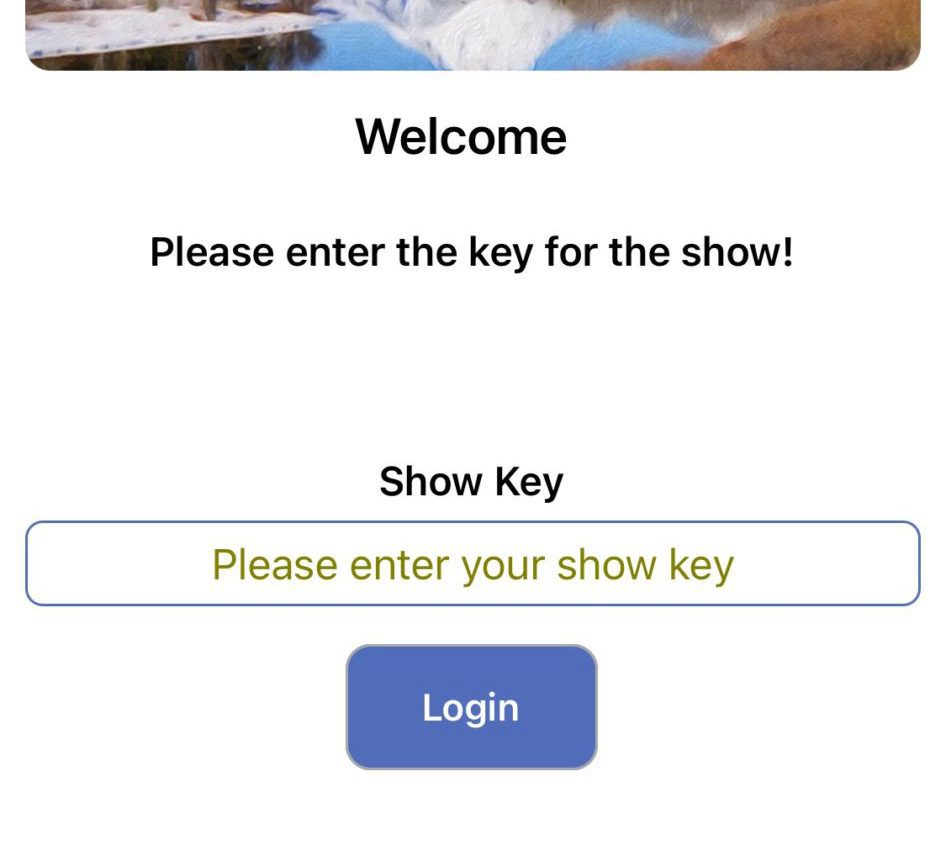
Step 3: Log in and enter the show code
Use your username and password to log in. Once logged in, you will be asked for a show code. The show code will be provided to all registrants. If you haven’t registered to attend the show or participate in the sale, please visit nationalcowboymuseum.org/tcaa.
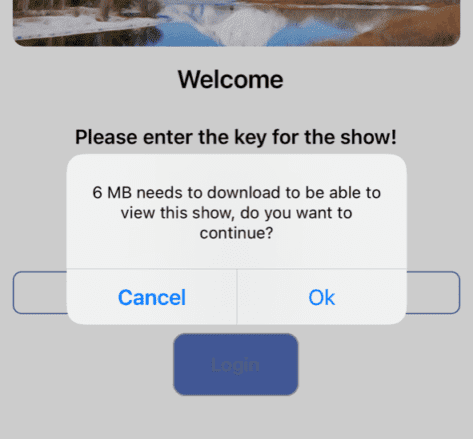
Step 4: Download the data to the app
After logging in, you may receive a prompt informing you of the amount of data the app needs to download. Press “ok” to begin the download. Depending on the device, this could take a moment.

Step 5: View the art and place your ballots
Once these steps have been completed, you may begin to view art and place a ballot(s) for the pieces you’re interested in purchasing. Select your art and add it to your ballot by clicking “Add to Ballot.” When asked if you are sure if you would like to add that art to your ballot, say “yes.” Because of course you are!
Step 6: First and Second Priority Periods
Shortly after 6:30 p.m. on Saturday, October 2, users will be able to purchase works during the first priority period. Select “ballot” from the home screen to view all the works for which you have placed ballots. You will be able to purchase the works for which you were selected as the first priority. To purchase, click the green “Purchase Y/N” icon next to eligible works.
The first priority participant has until 6:50 p.m. to purchase before the work becomes eligible for the second priority participant selected.
At 6:50 p.m., if a work is still available, it then becomes open for the second priority participant to purchase following the steps outlined above.
At 7:10 p.m. the open purchase period begins and all unsold works are available for purchase on a first come, first served basis.
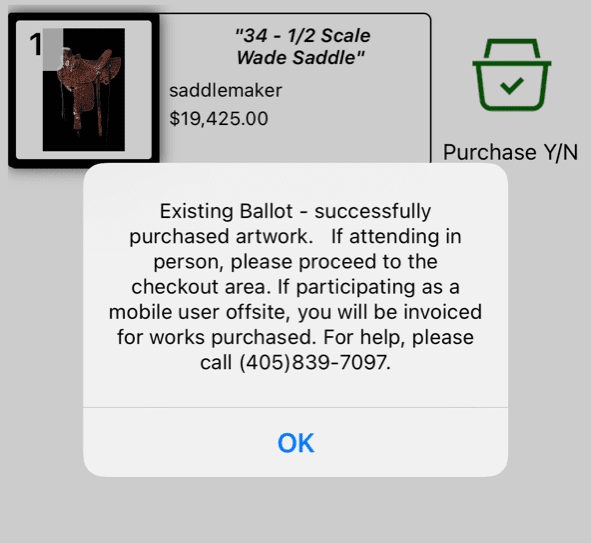
Step 7: Checking out
Once you have purchased art, if attending on-site please visit the accounting area to check out. If using the app off-site, you will be invoiced for your works purchased.